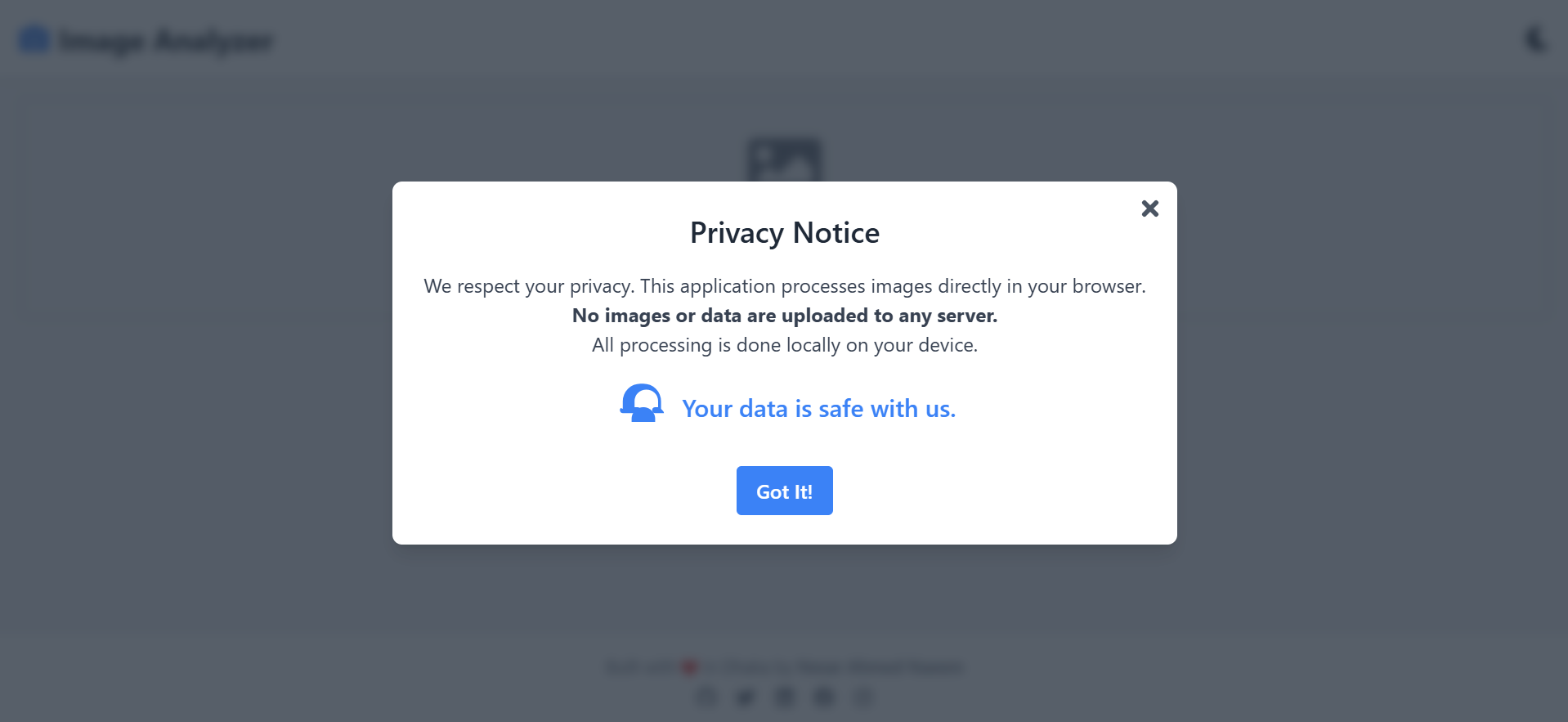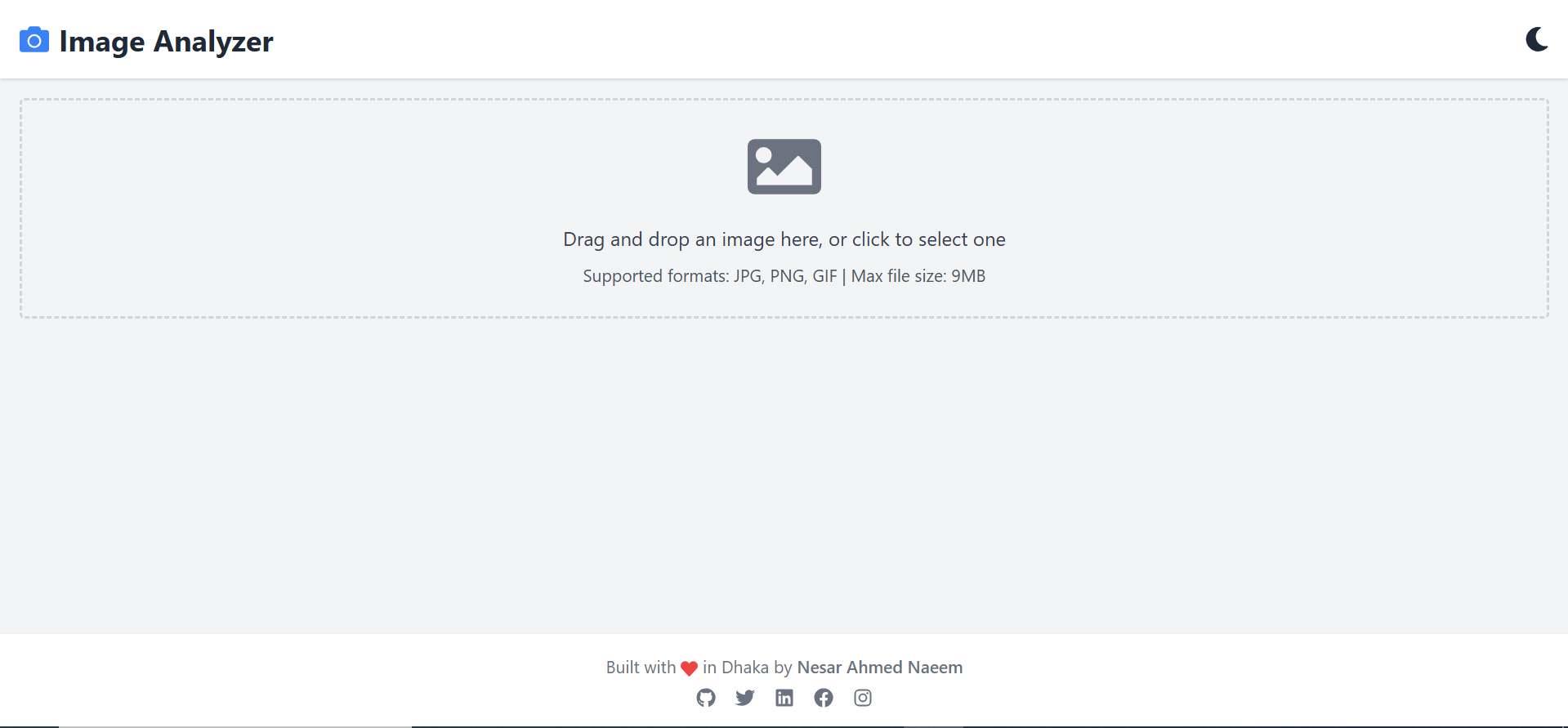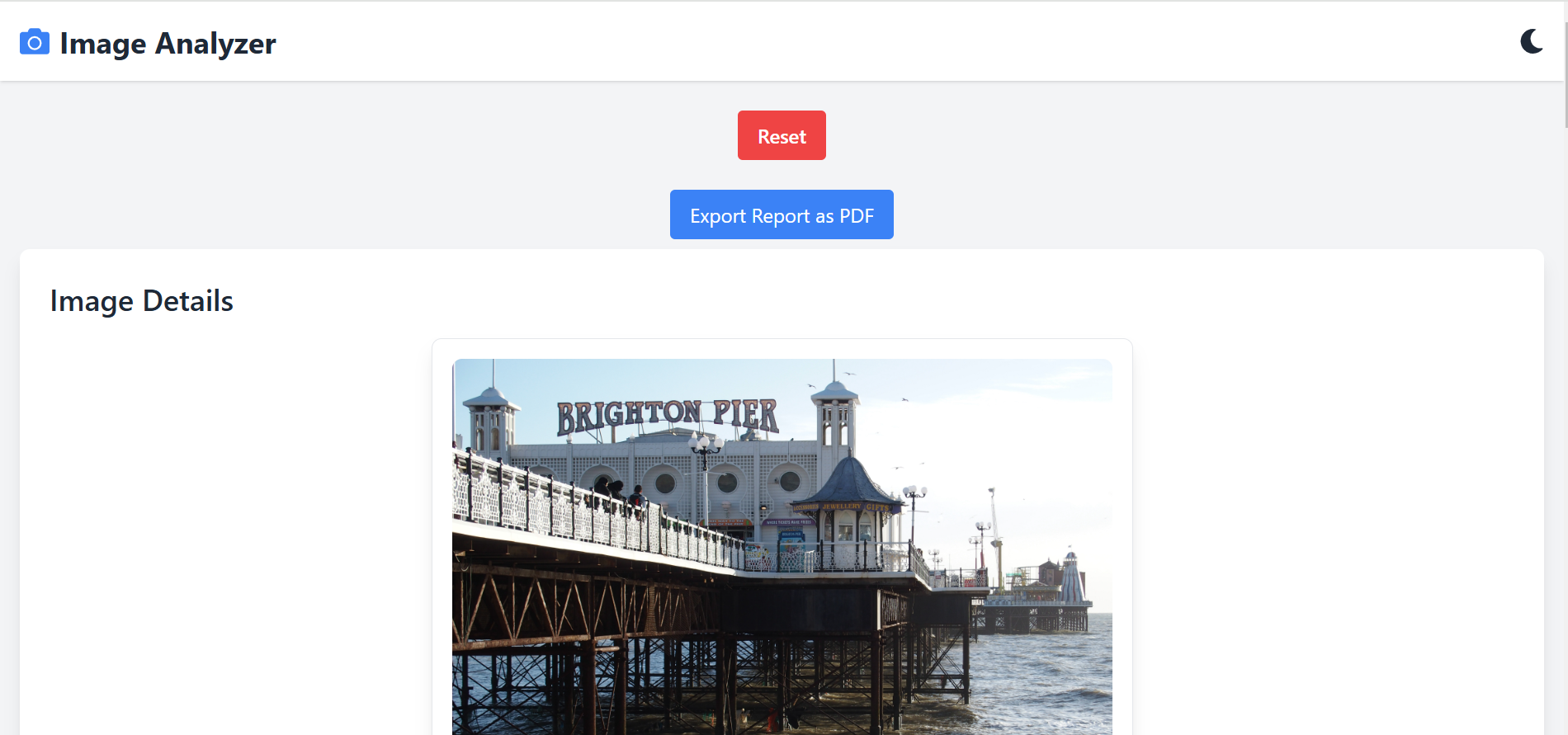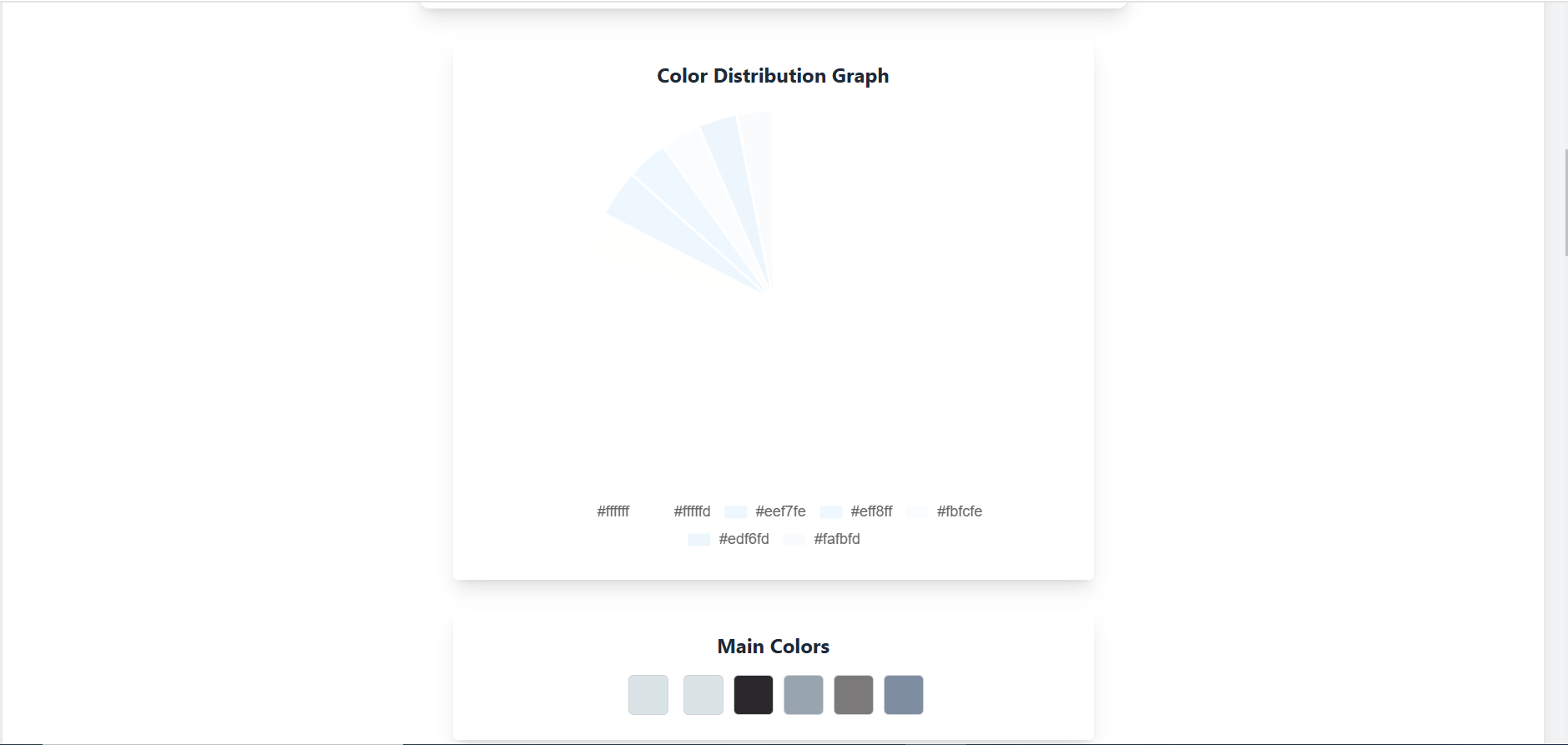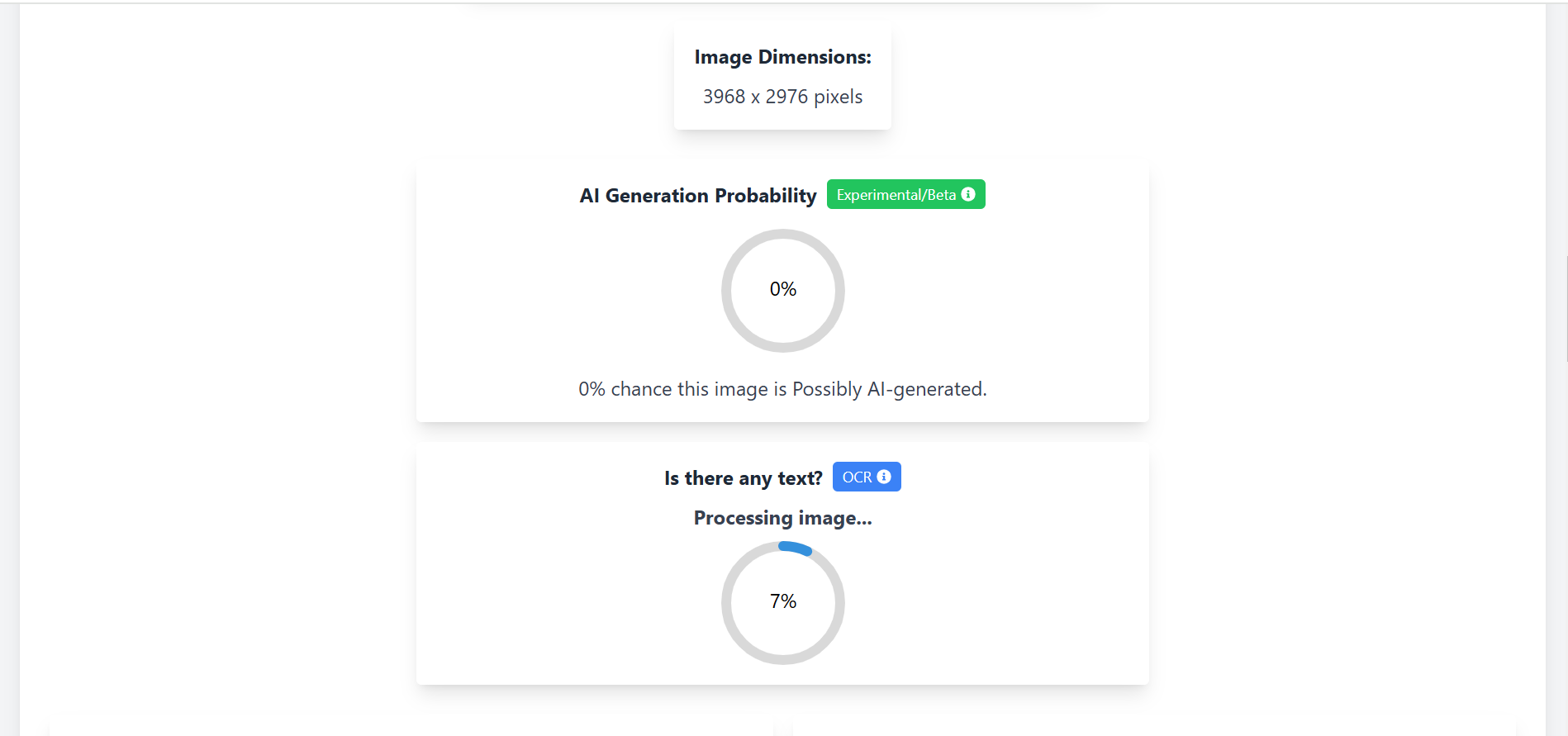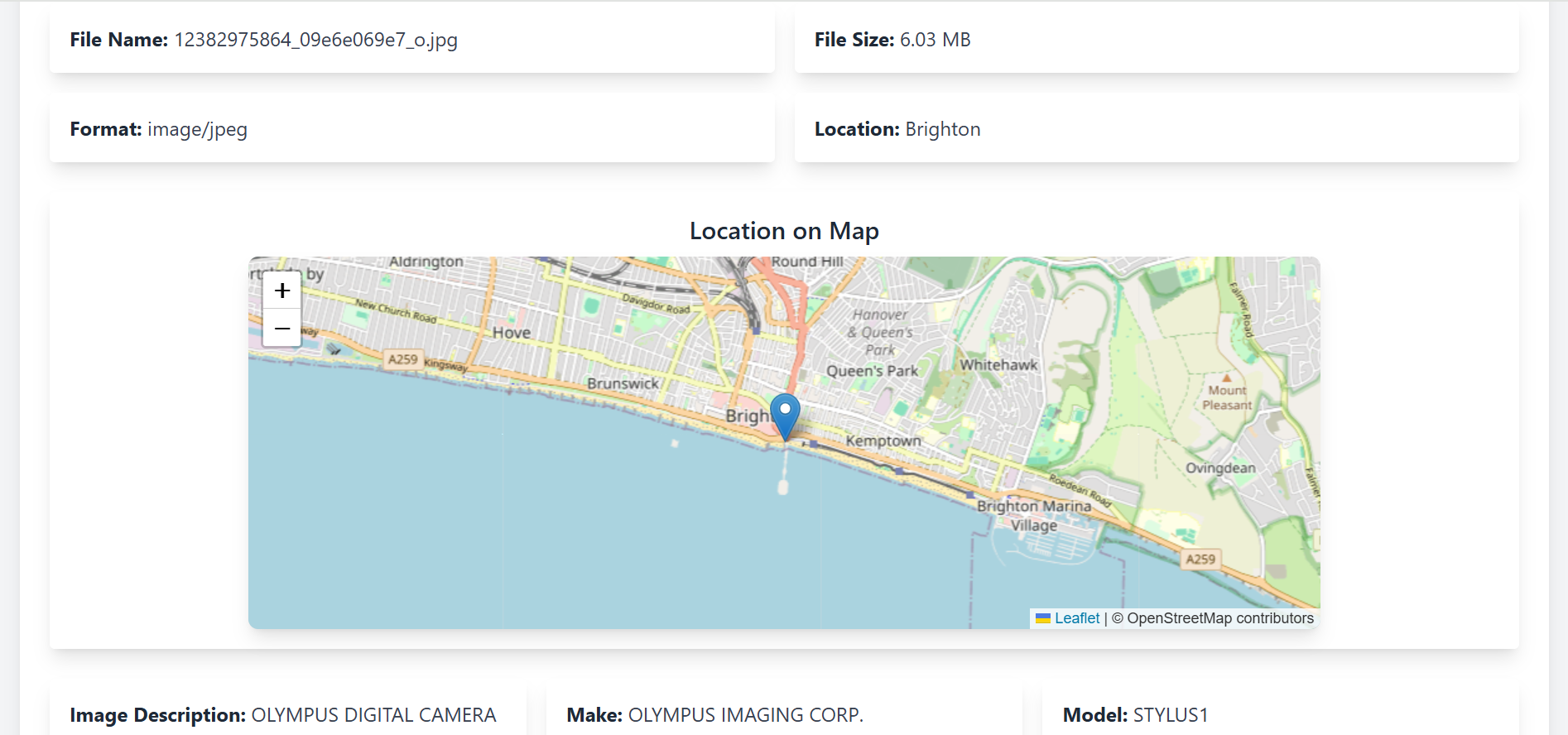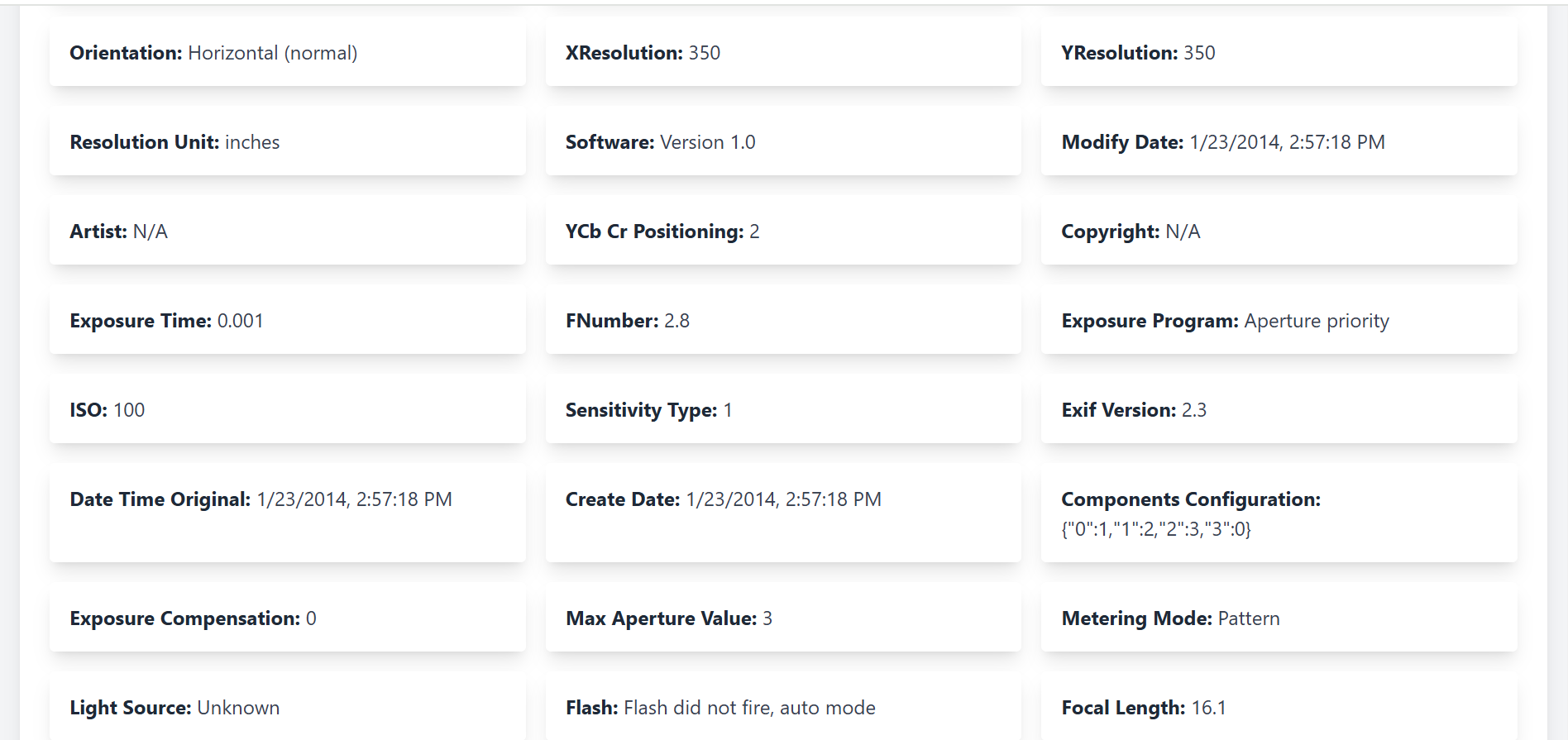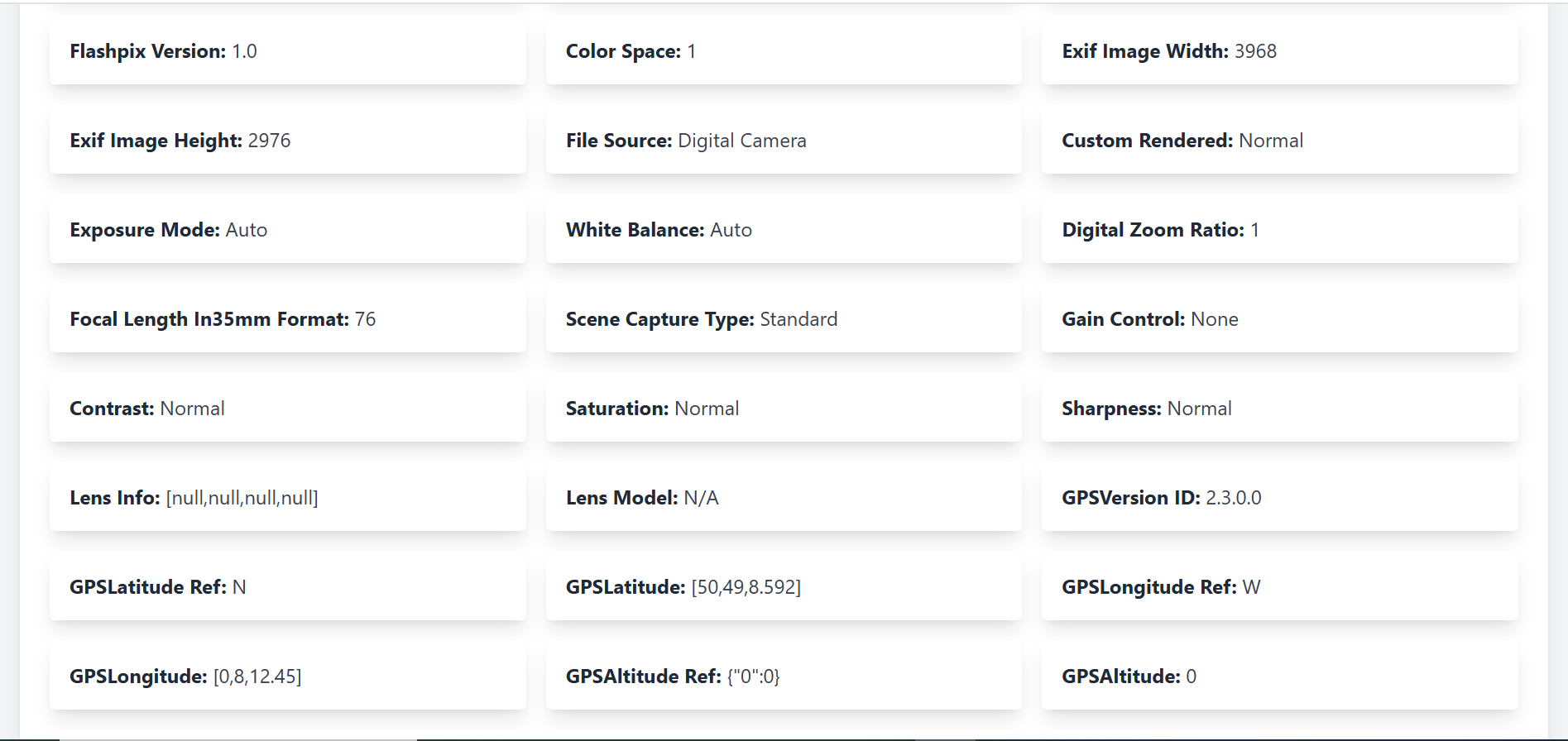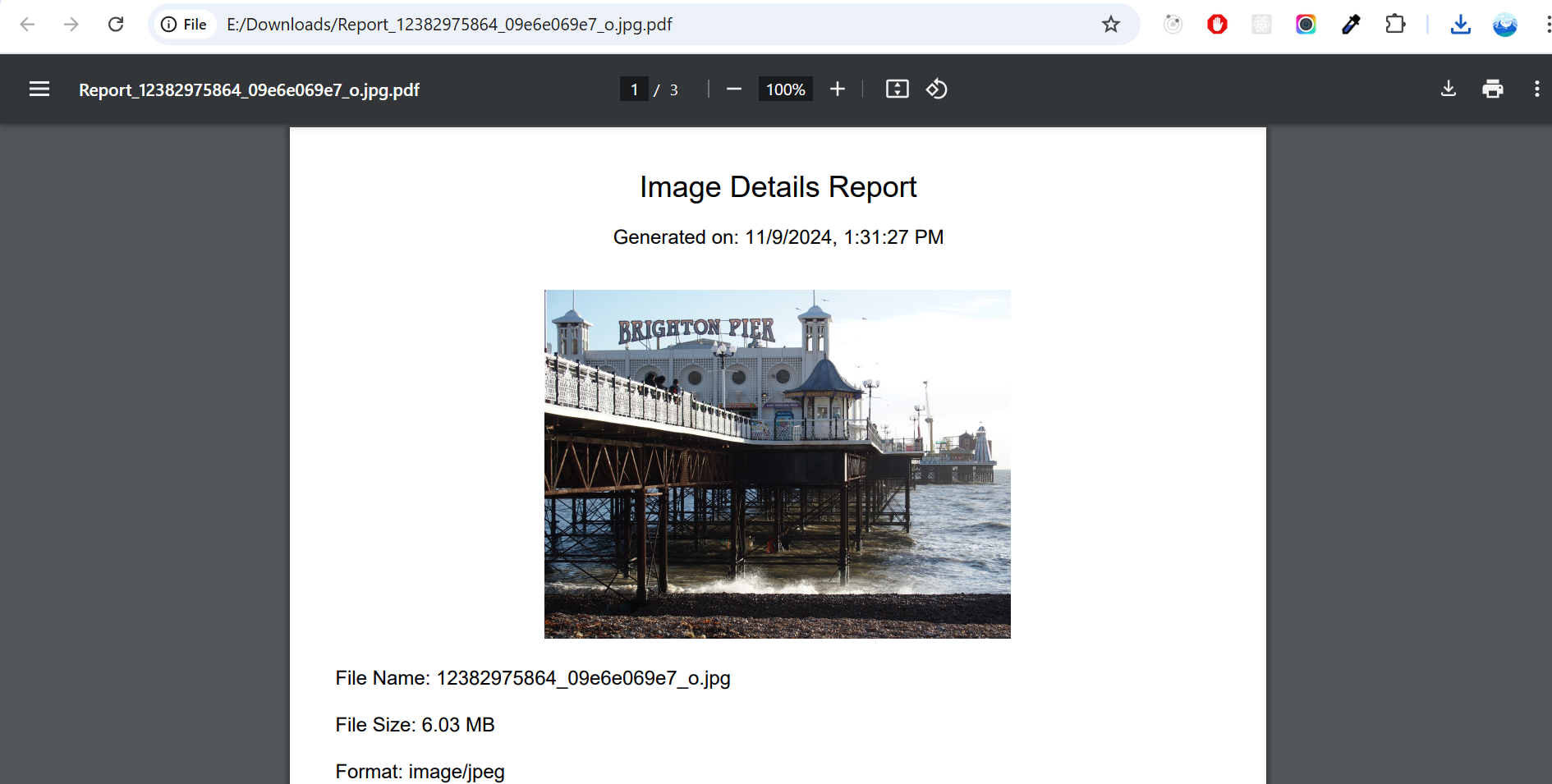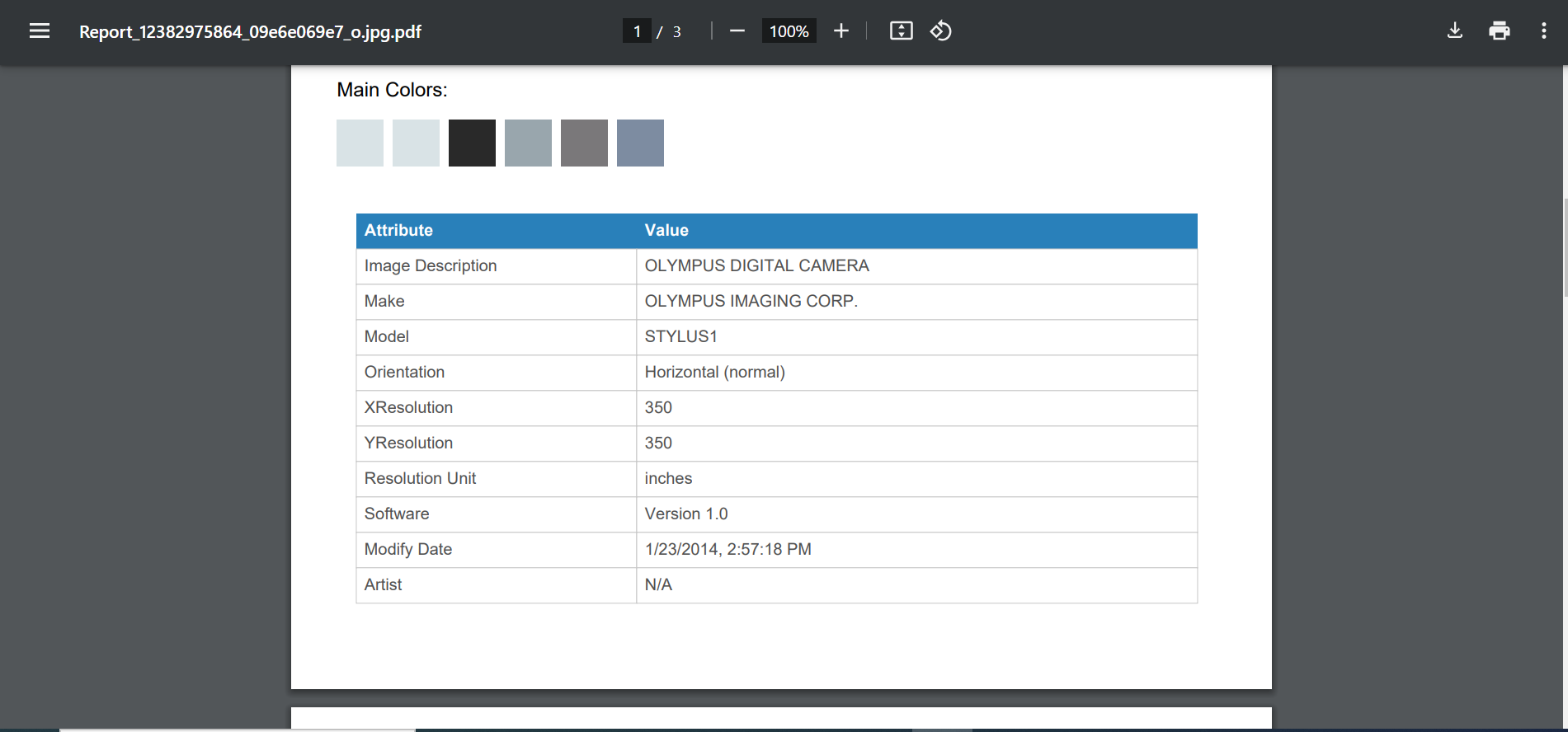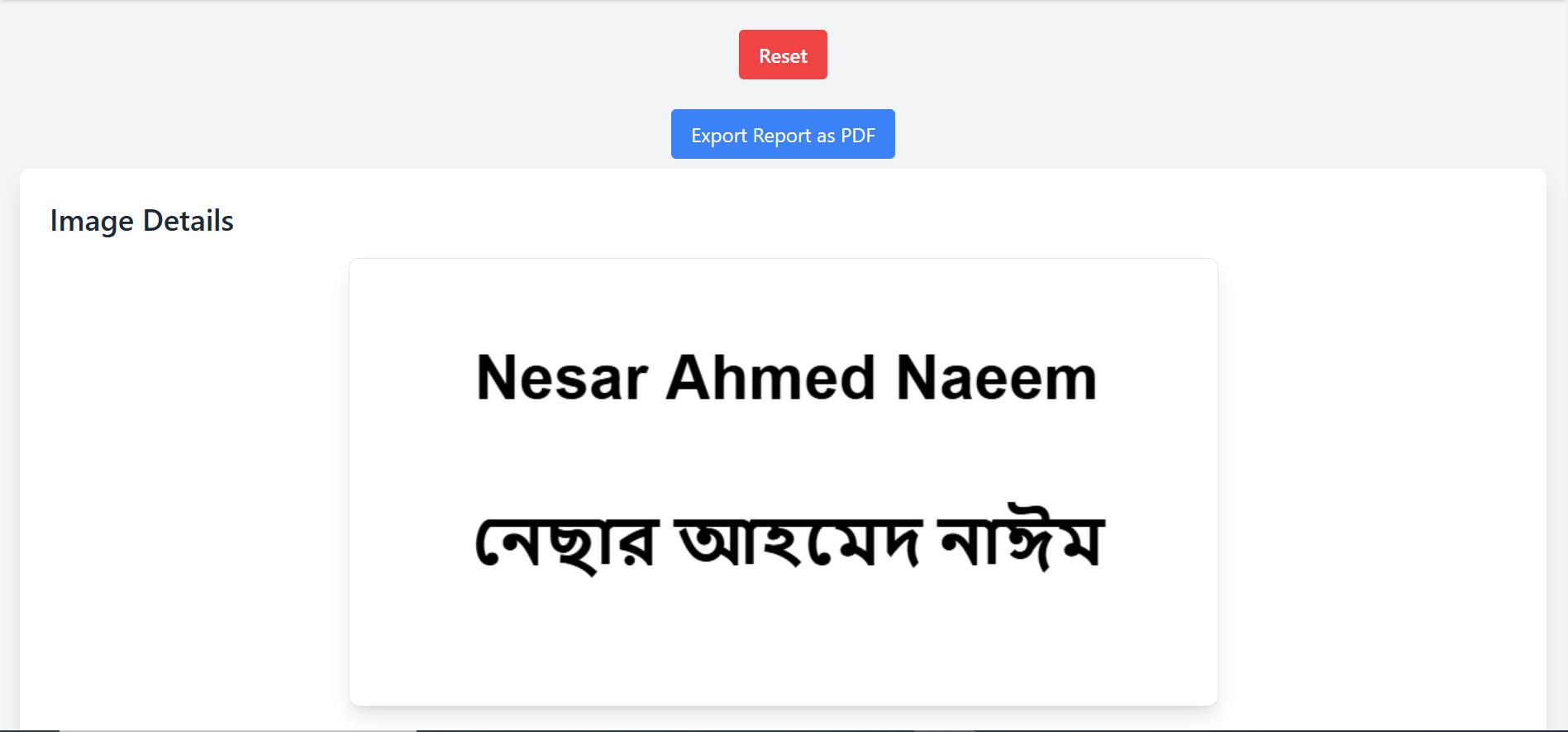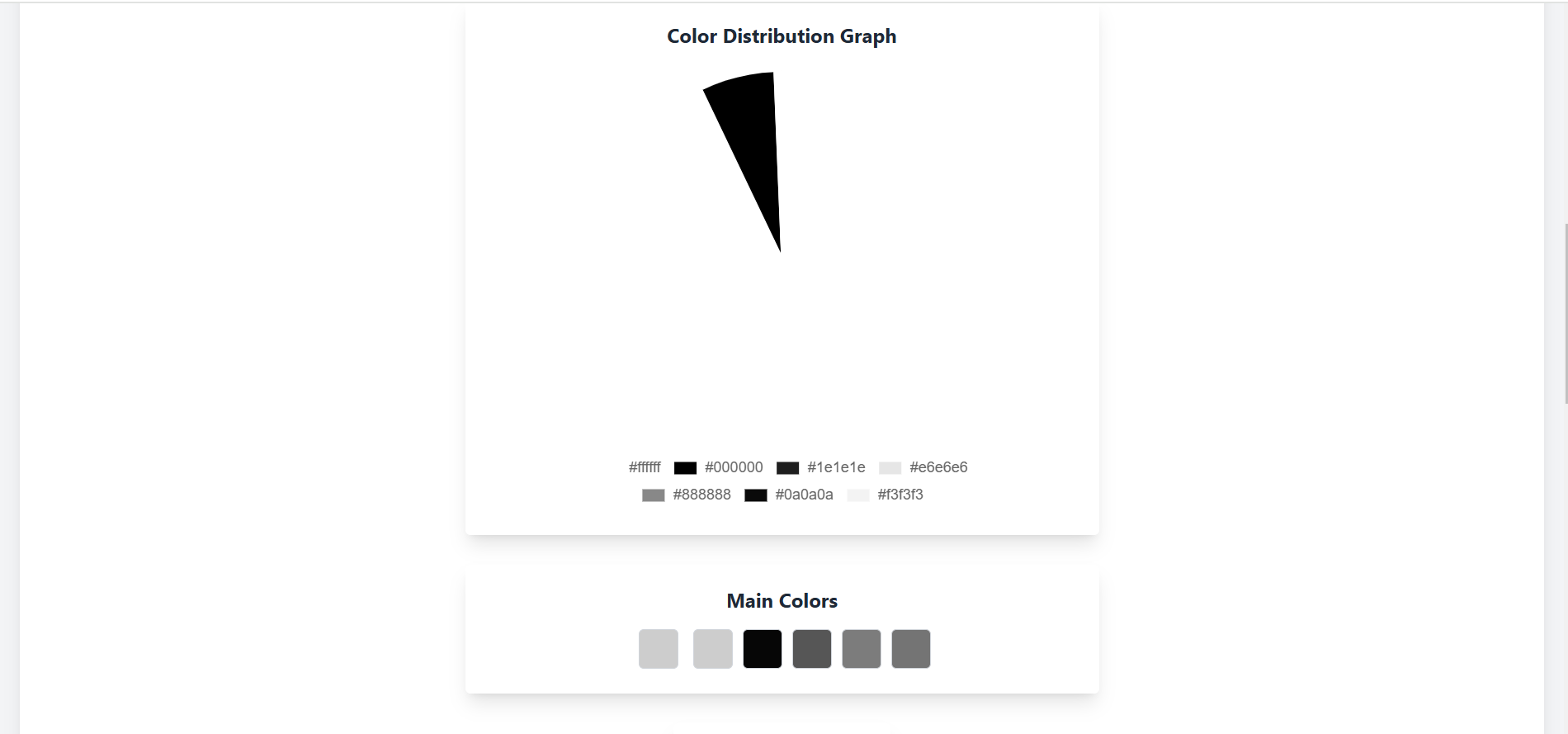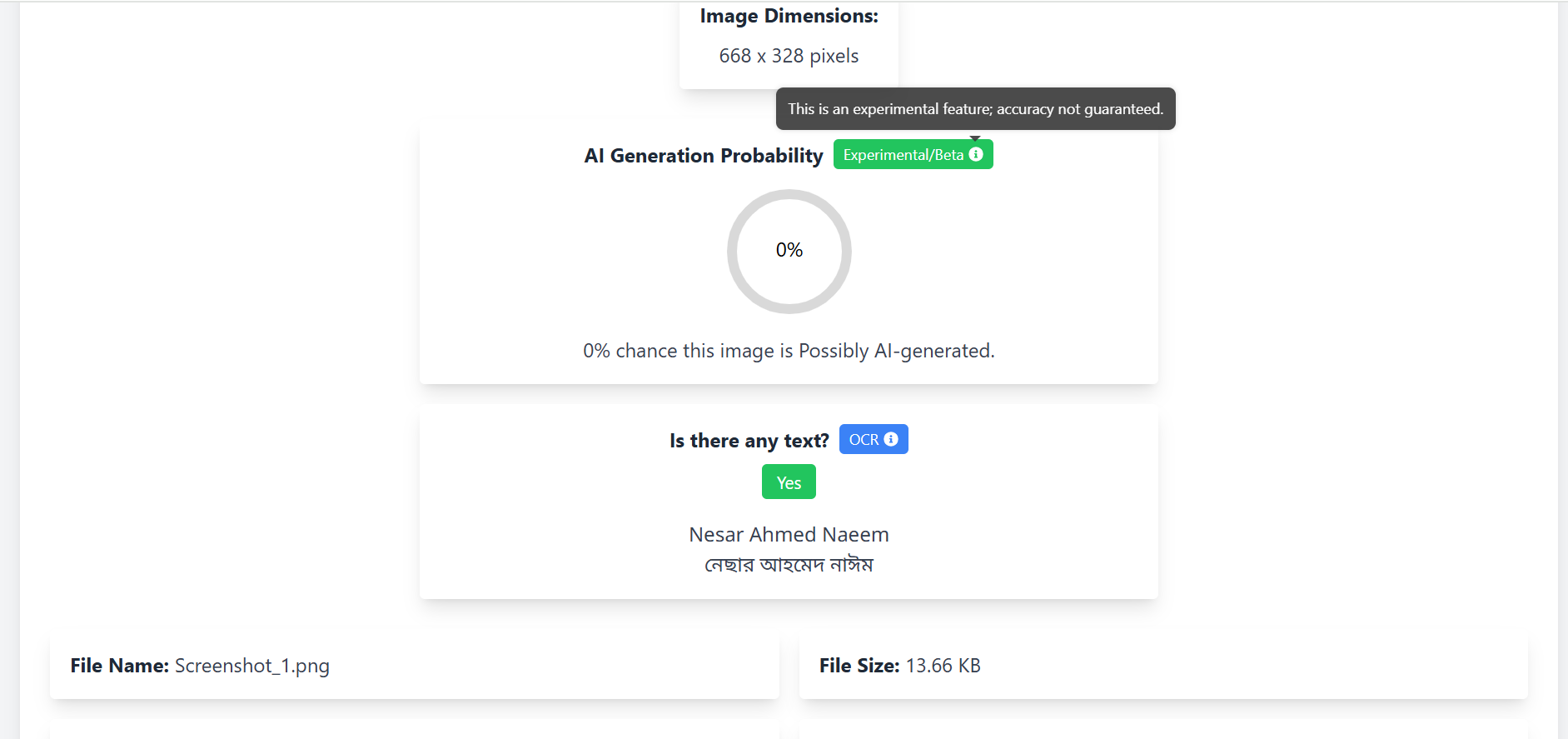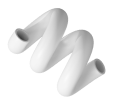Overview
The Image Analyzer App is a powerful, browser-based image analysis tool designed to provide comprehensive insights into uploaded images without compromising user privacy. Built with the latest web technologies, this app offers a range of advanced image processing features such as color distribution analysis, EXIF metadata extraction, AI generation probability detection, and OCR-based text recognition. Whether for personal, educational, or professional use, this application brings sophisticated image analysis directly to your device in a user-friendly, interactive interface.
Key Technologies
- Next.js: Utilized as the core framework for building a robust, production-grade React application with optimized performance and modern design.
- TensorFlow.js: Powers the AI capabilities of the app, enabling deep learning image analysis directly in the browser.
- Tailwind CSS: Implements a utility-first approach to styling, ensuring a modern, responsive, and minimalistic UI design.
Features
- Image Color Analysis: Identifies dominant colors in an image and presents a visual distribution chart. Users can click on detected colors to copy the hex codes to their clipboard, making it ideal for design and creative work.
- EXIF Data Extraction: Extracts and displays essential EXIF metadata from images, including camera model, GPS coordinates, and other camera settings, providing photographers and professionals with deeper insights.
- AI Generation Probability Detection: Leverages NSFWJS to assess the probability of AI generation, helping identify images that may have been generated or altered by AI tools.
- OCR Text Recognition: Uses Optical Character Recognition (OCR) to detect and extract text from images in multiple languages, including English, Bengali, Arabic, and Spanish, making it a versatile tool for multilingual environments.
- Data Export as PDF: Users can export analyzed data, including color analysis, EXIF details, AI probability, and OCR text, as a PDF file for easy sharing or record-keeping.
- Interactive and Responsive UI: The app is designed with a modern, clean interface that is fully responsive and provides a seamless user experience. A drag-and-drop feature enables easy image upload directly in the browser without storing or uploading files to external servers.
How to Use
- Upload an Image: Begin by dragging and dropping an image or selecting one from your device.
- View Detailed Insights: Once the image is uploaded, the app will automatically process and display:
- Color Distribution with an interactive chart
- EXIF Data including detailed camera settings and geolocation (if available)
- AI Generation Probability with an easy-to-read meter
- Text extracted from the image using OCR, displayed in the app’s multilingual text recognition panel.
Privacy
All image processing occurs directly within the user’s browser. No image data is stored, uploaded, or shared, ensuring complete privacy and data security.
Screenshots:
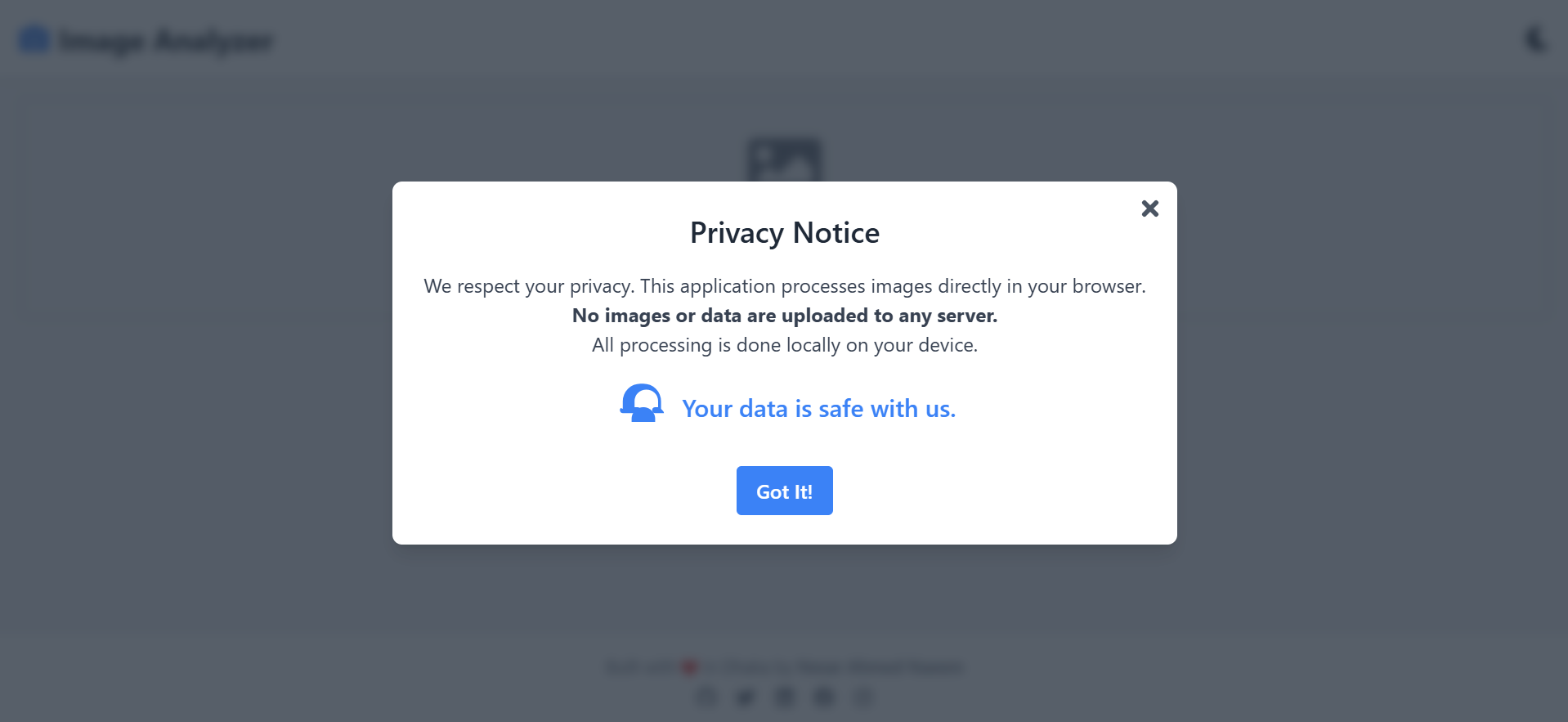
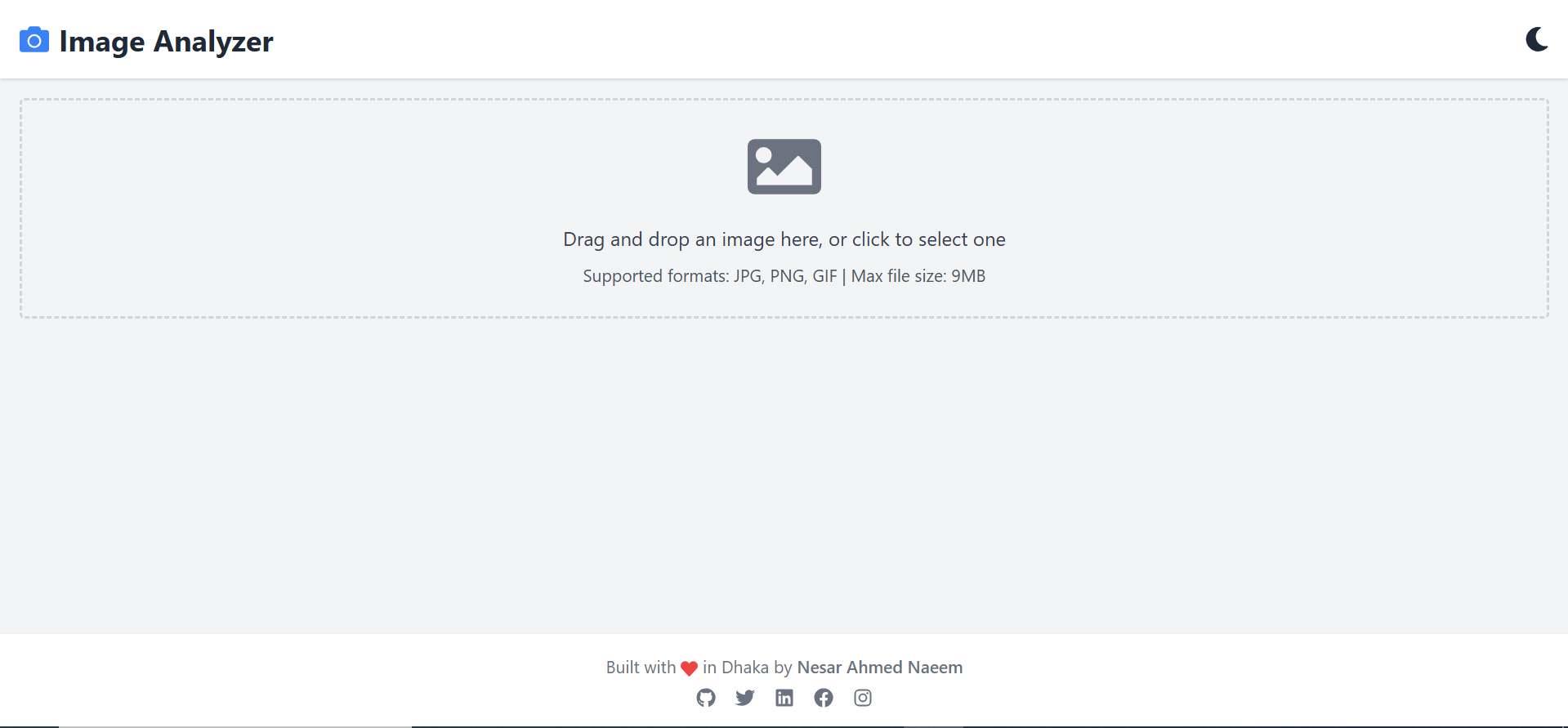
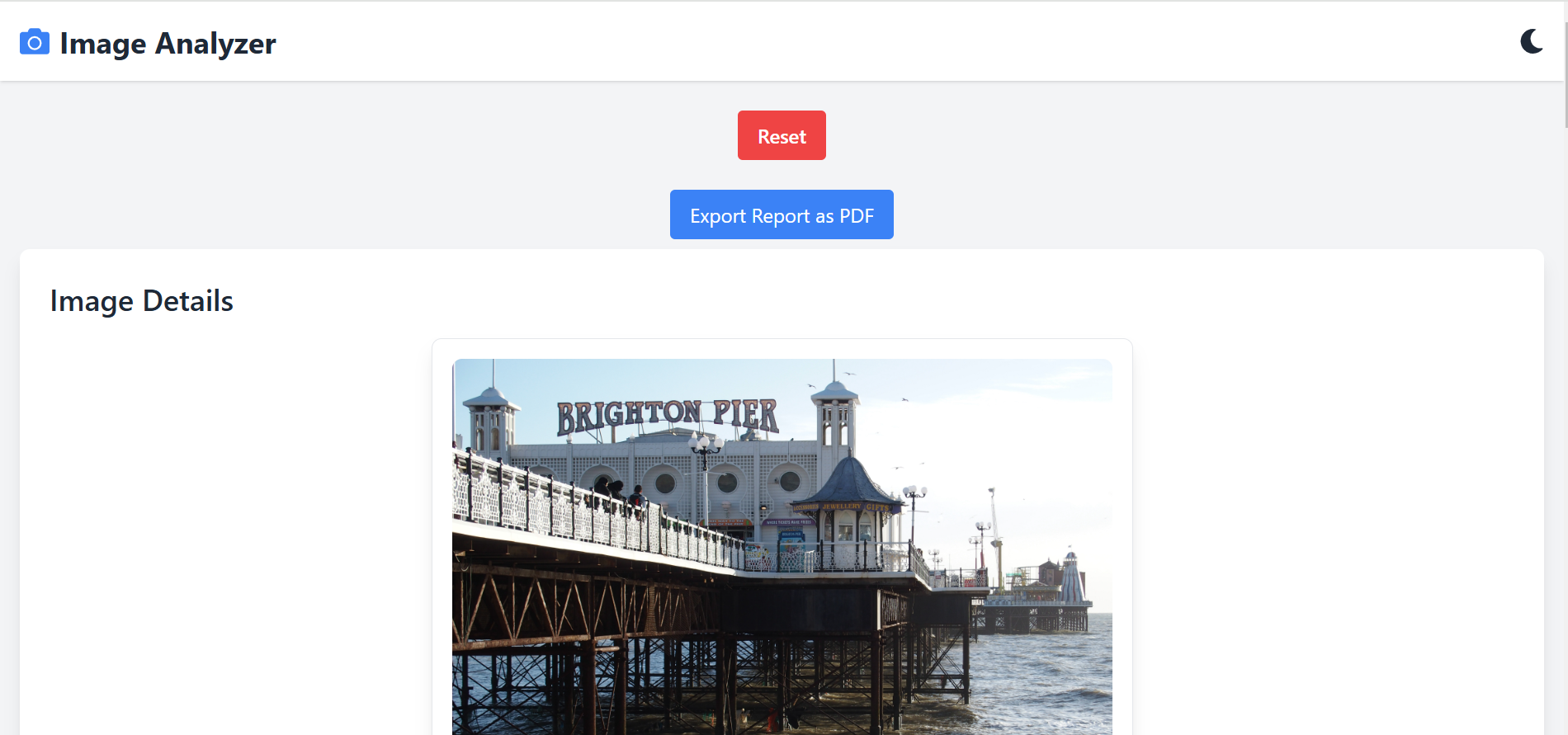
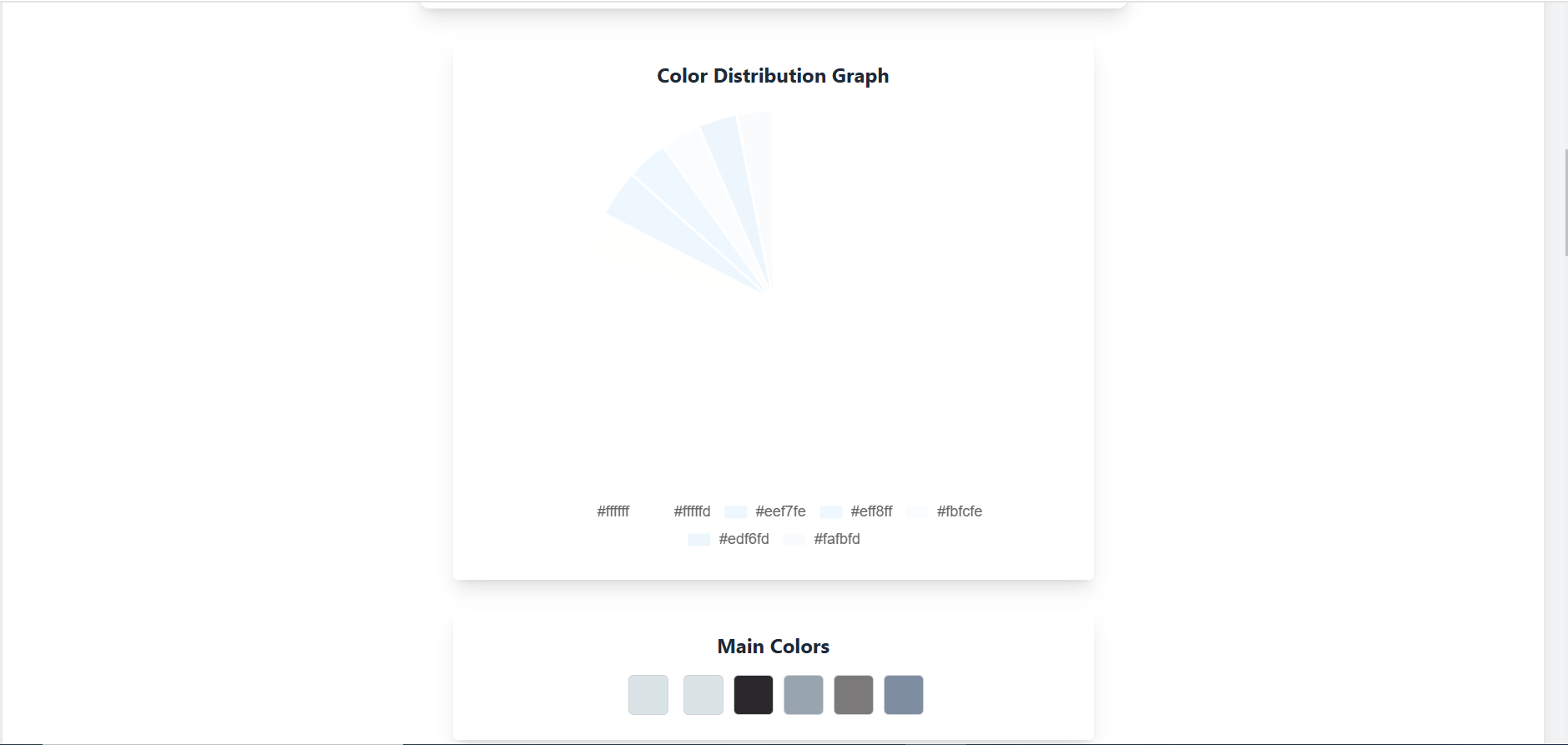
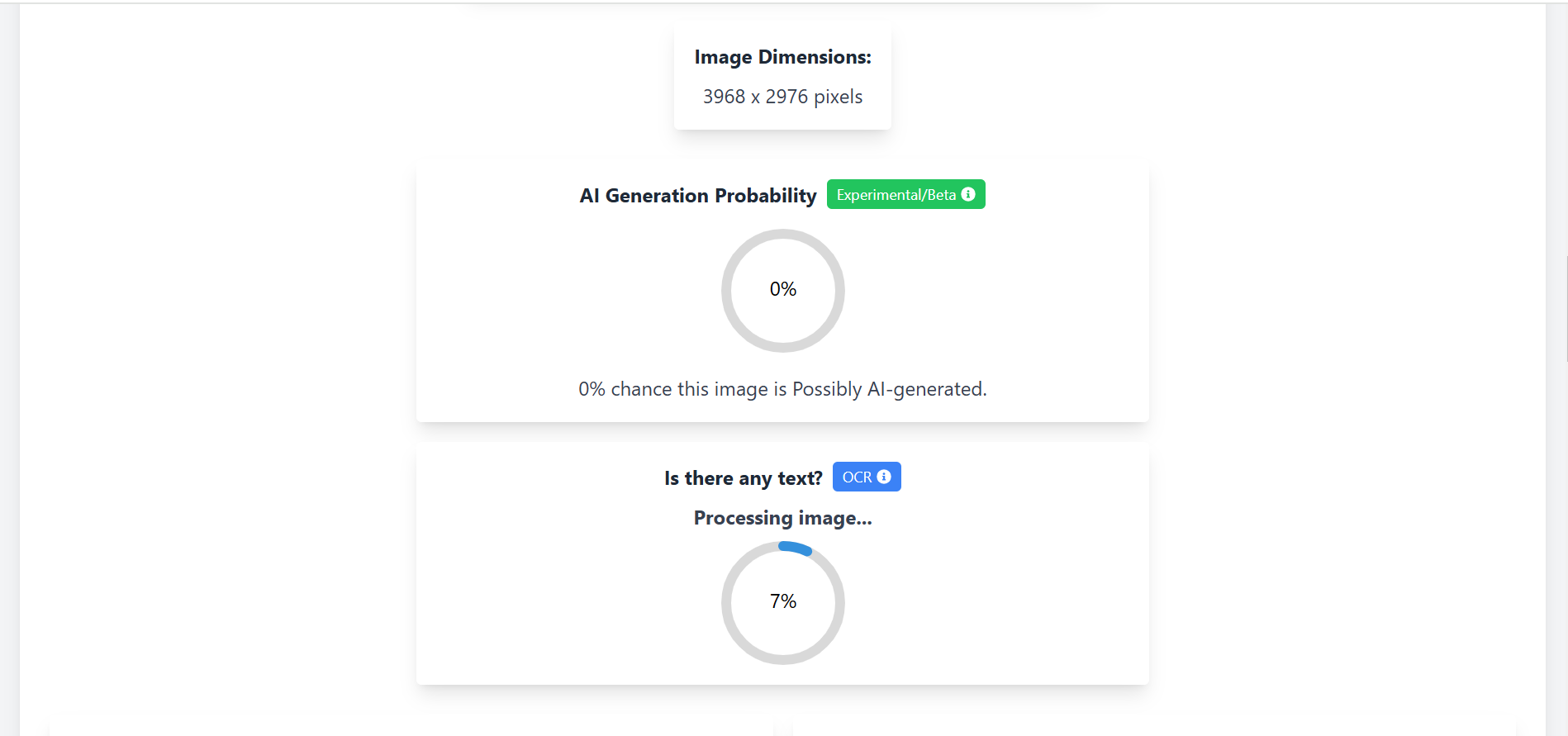
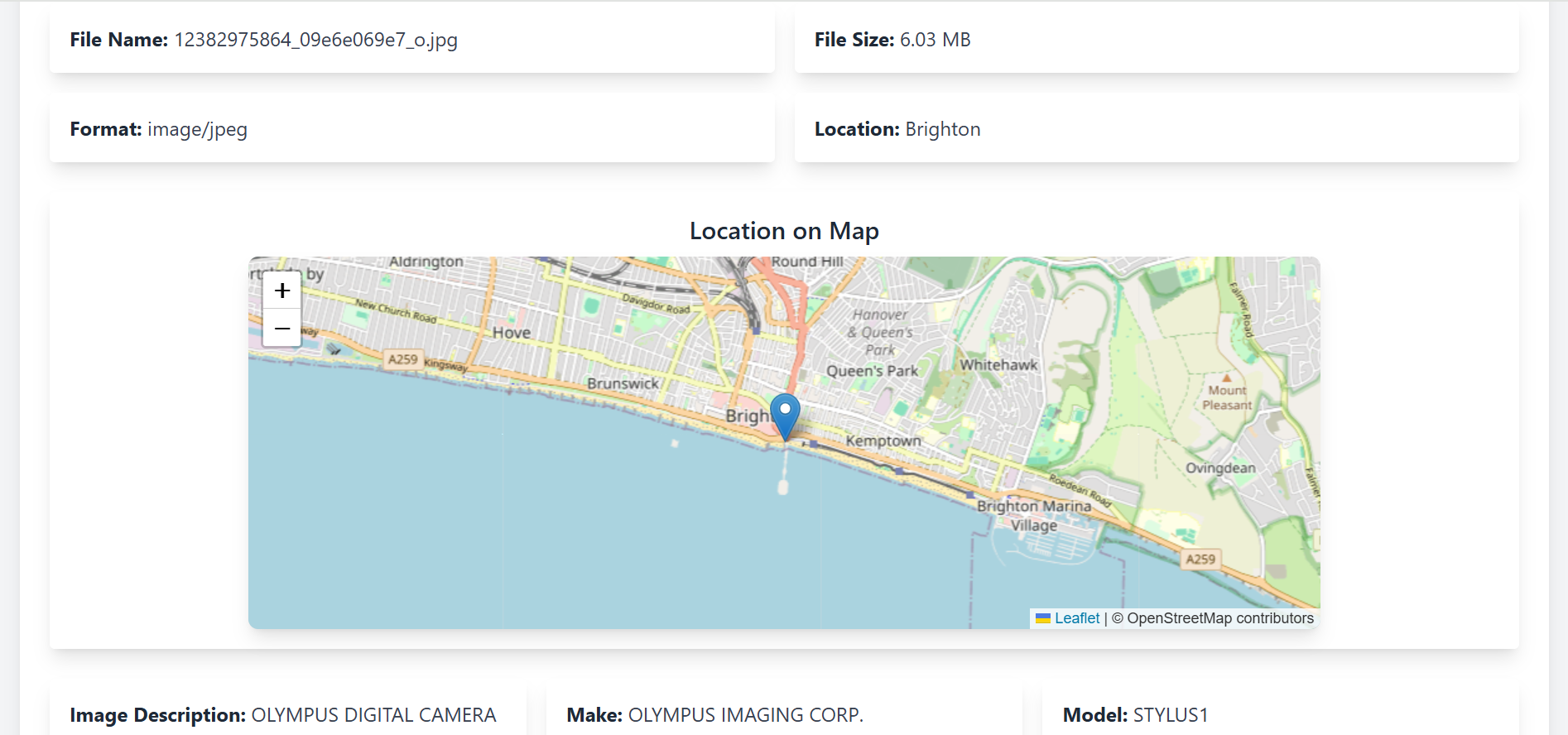
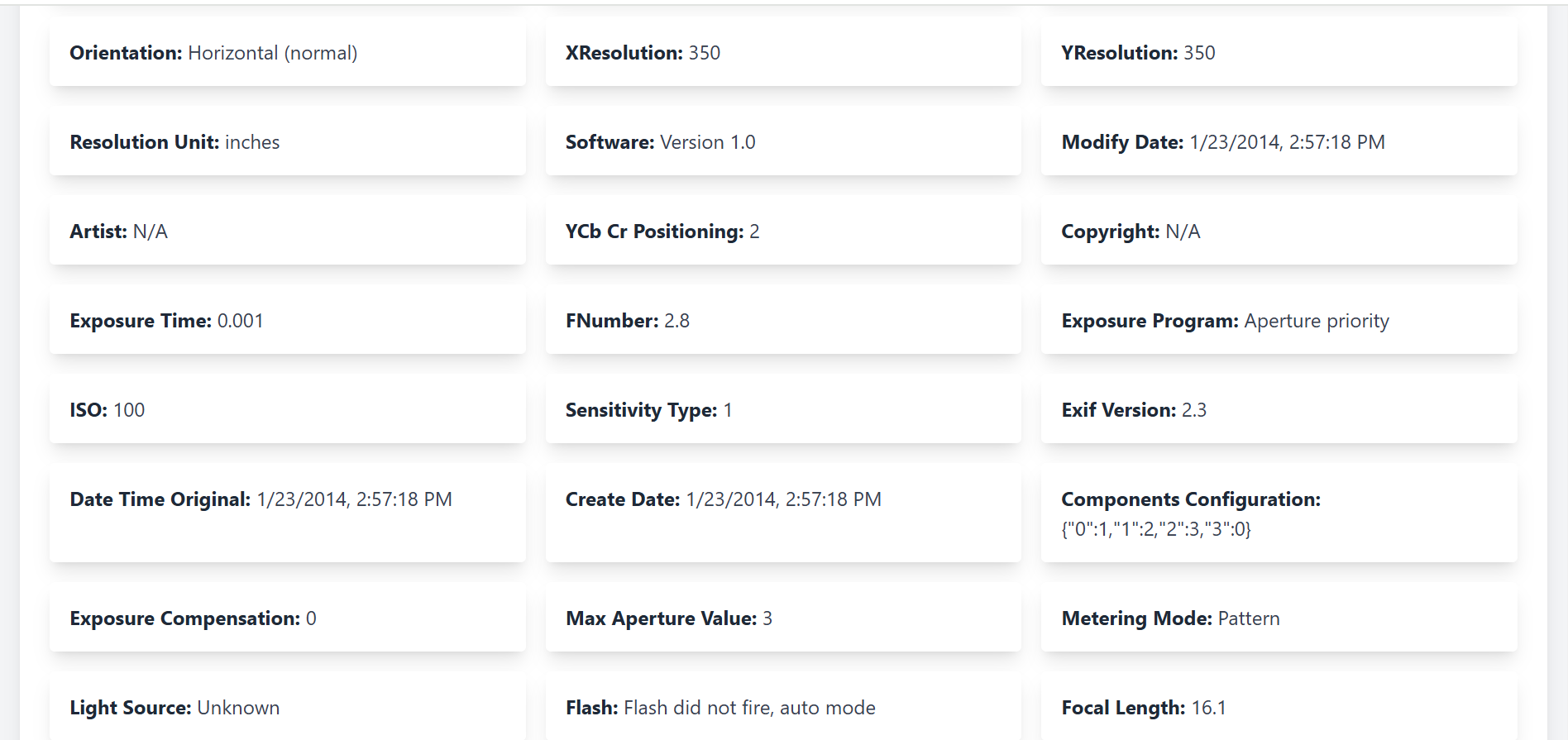
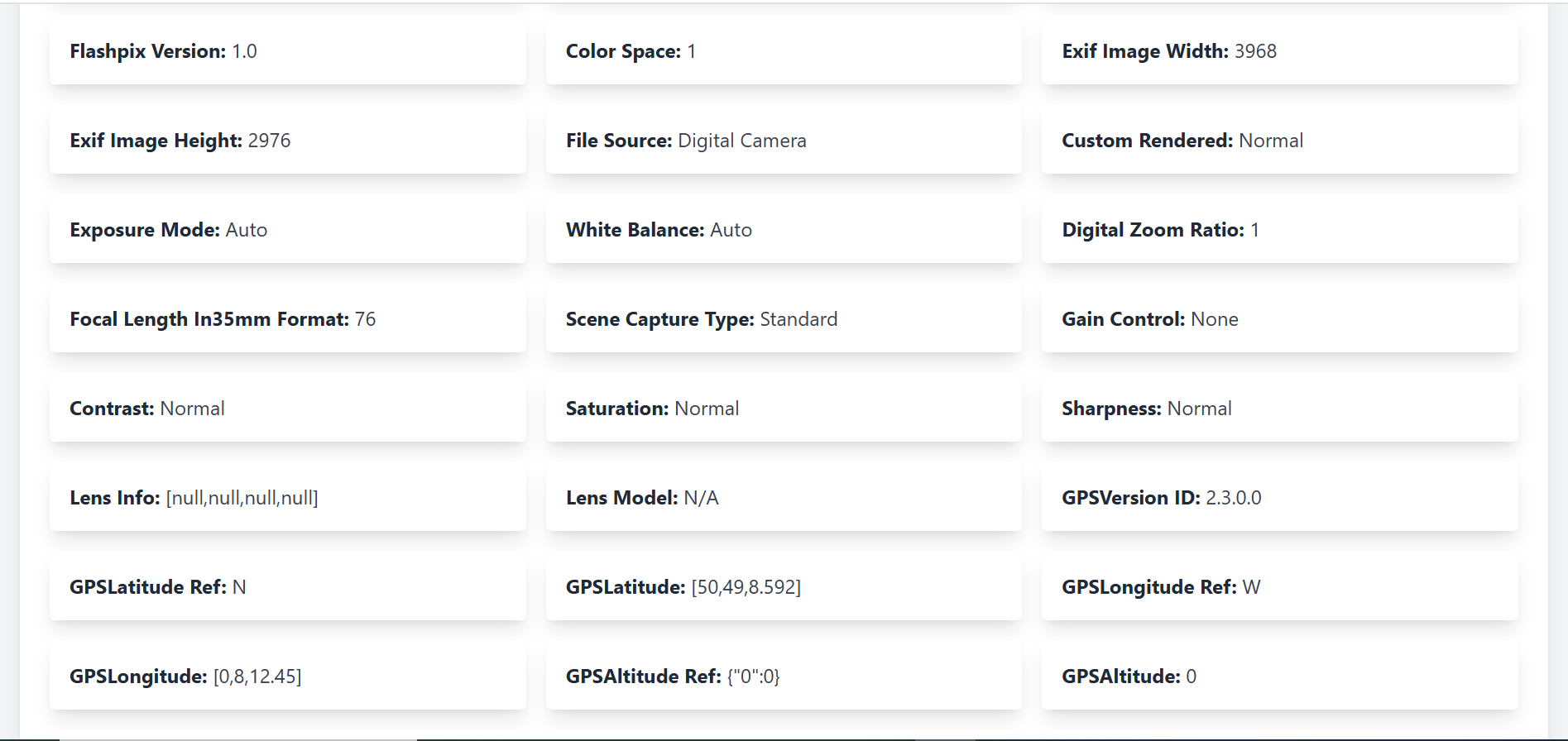
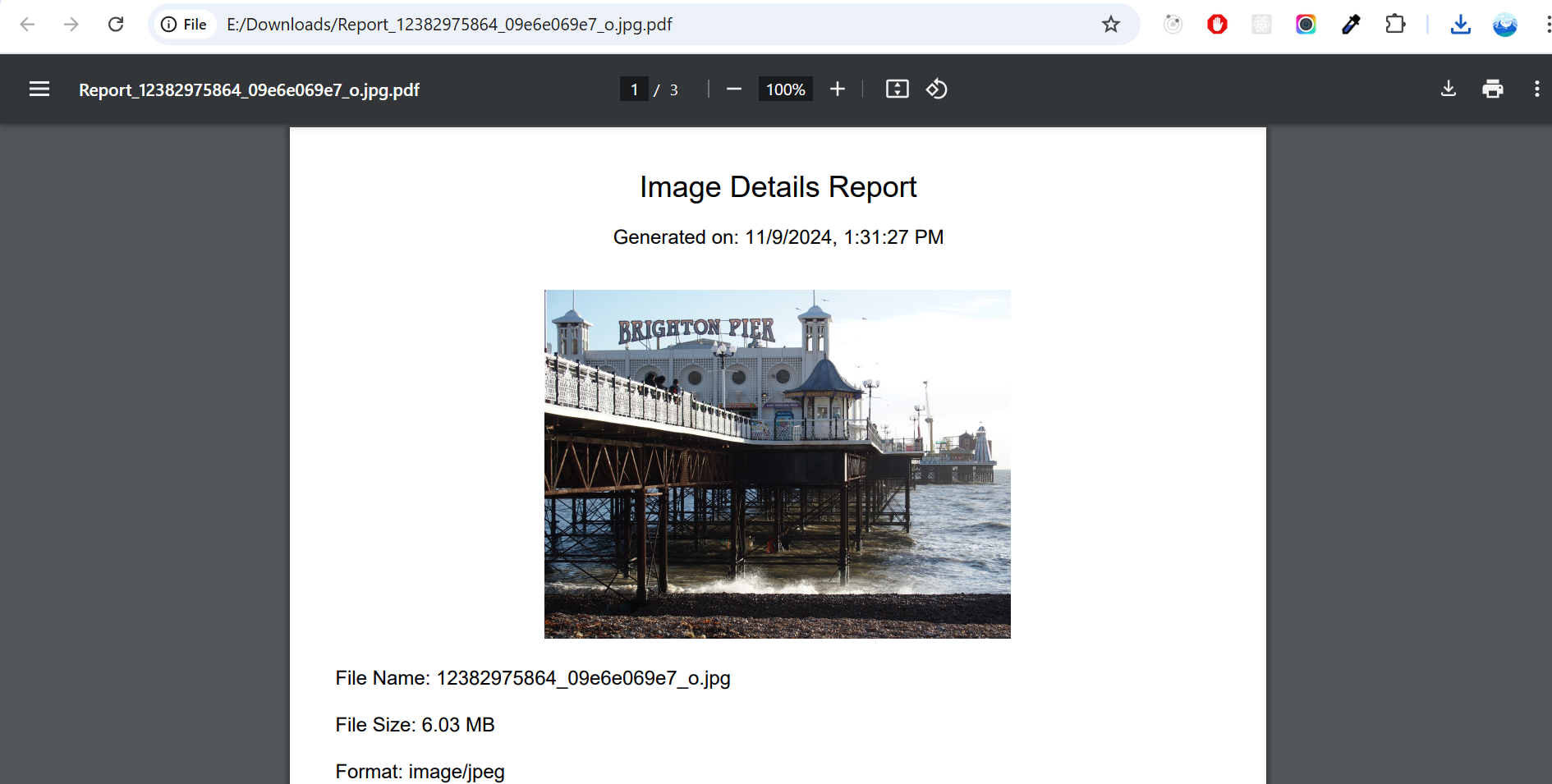
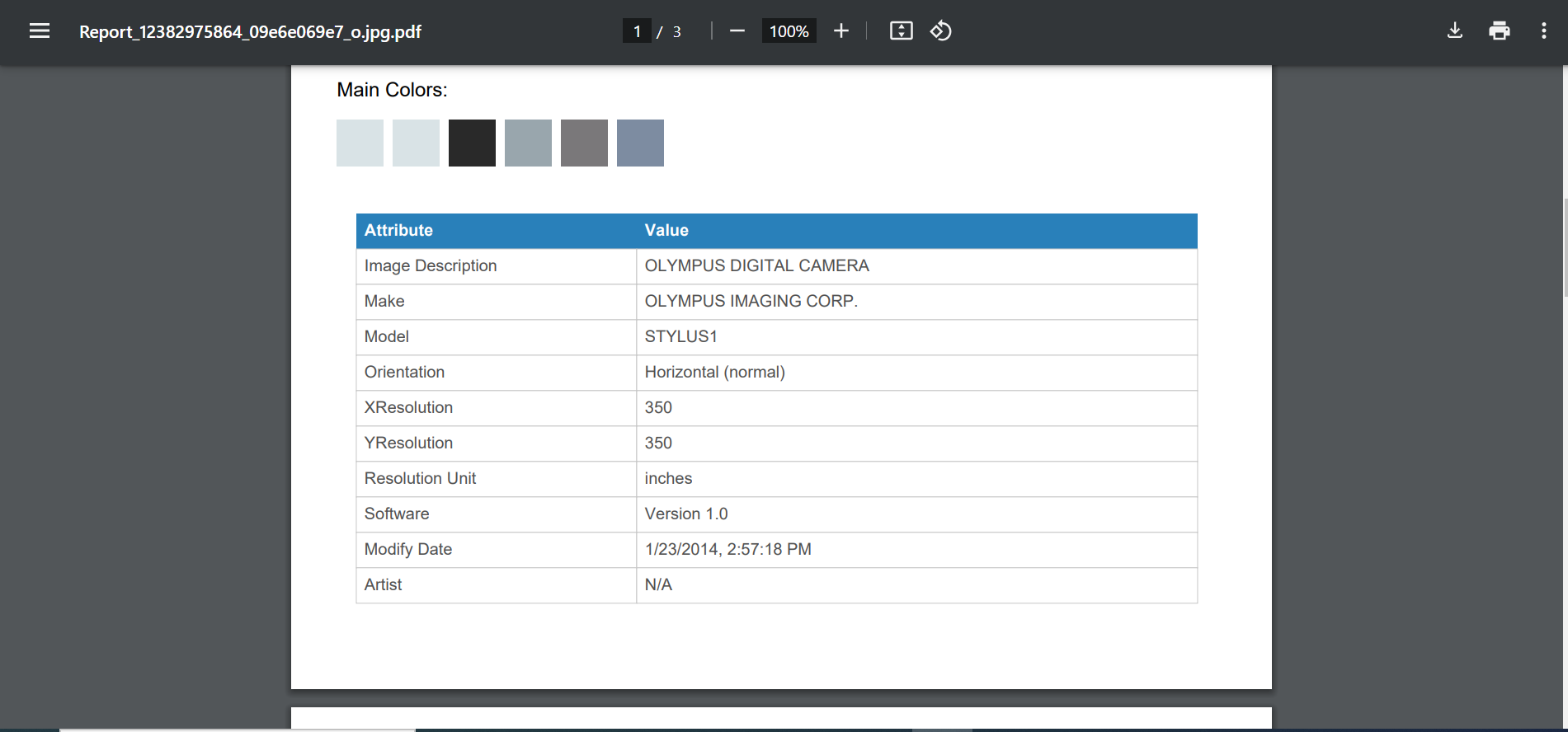
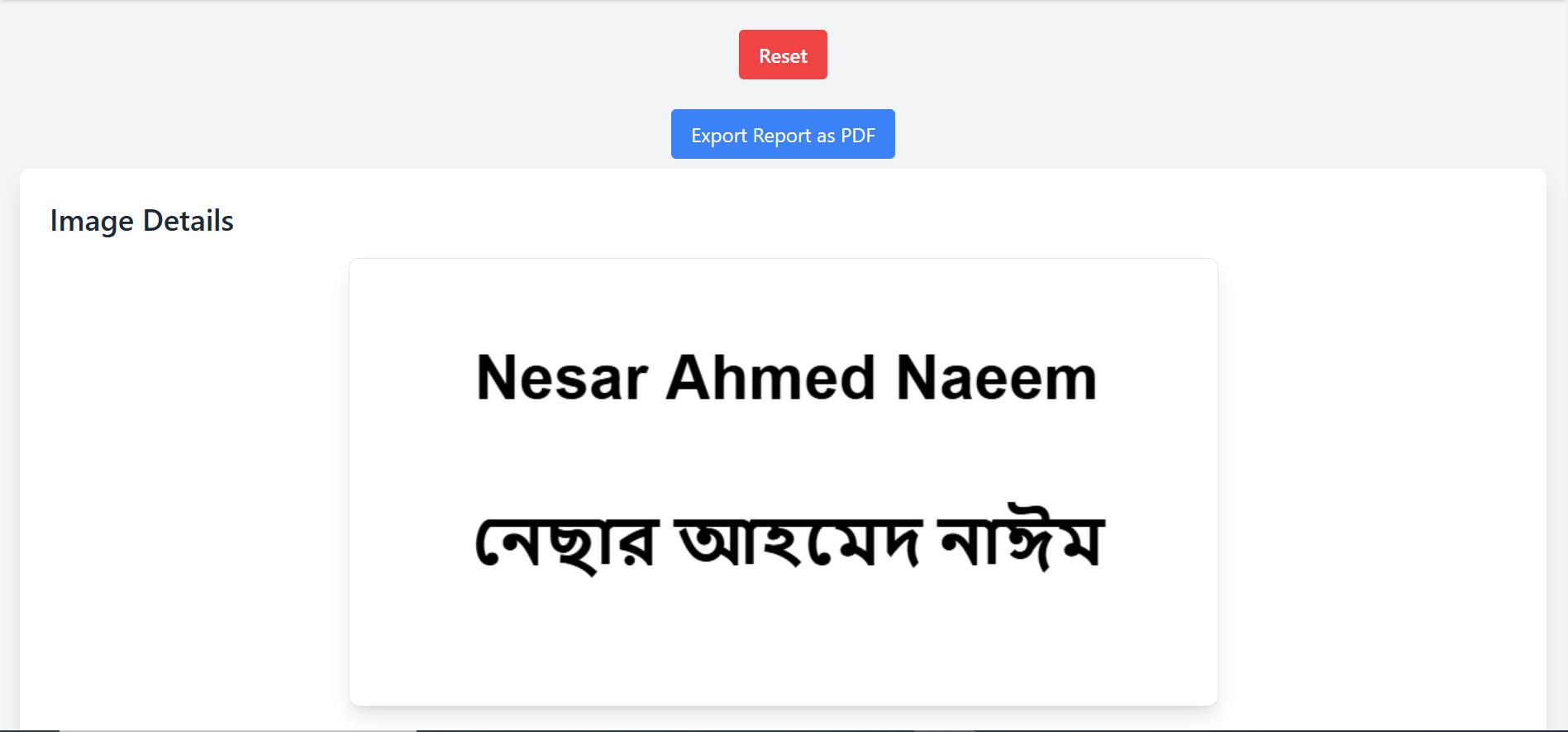
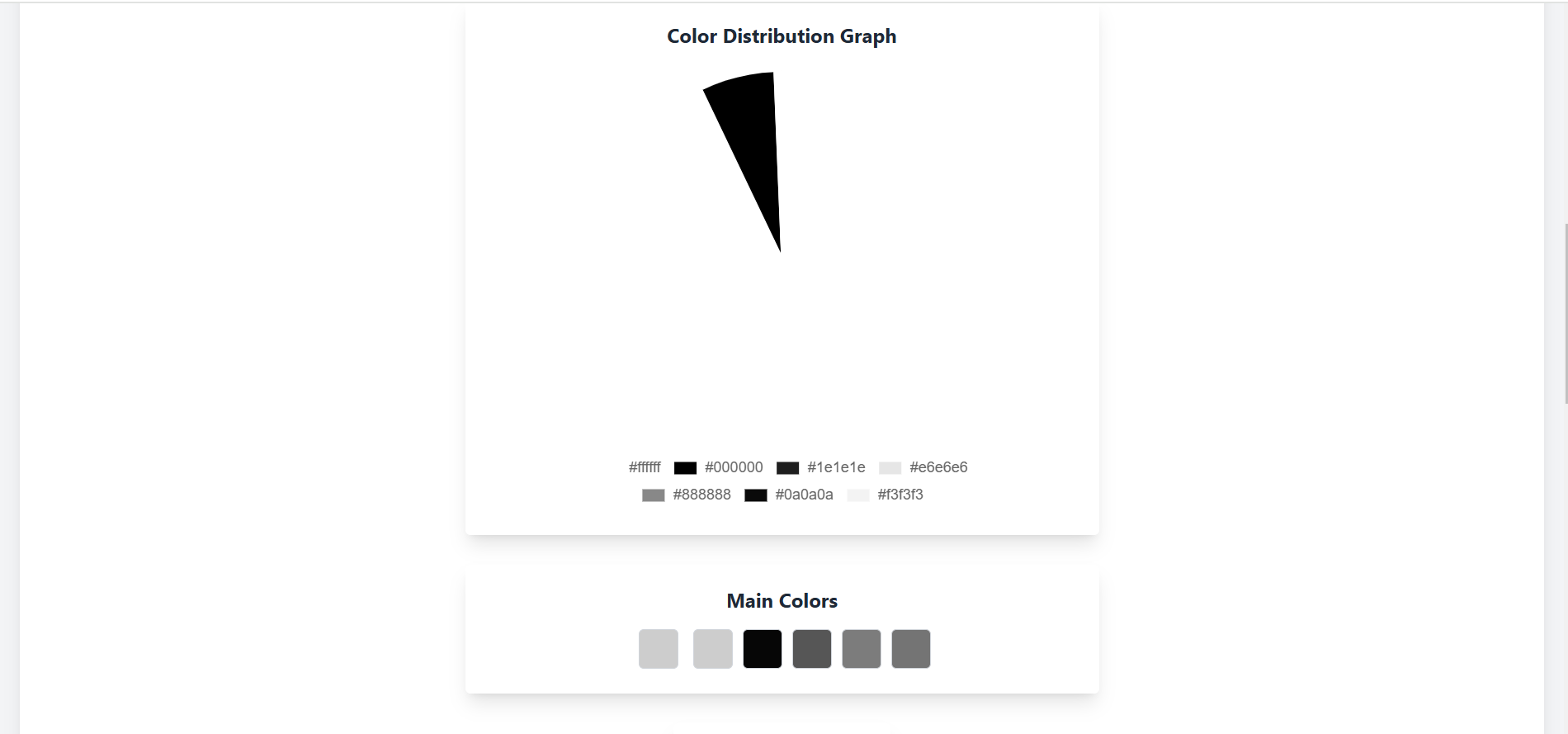
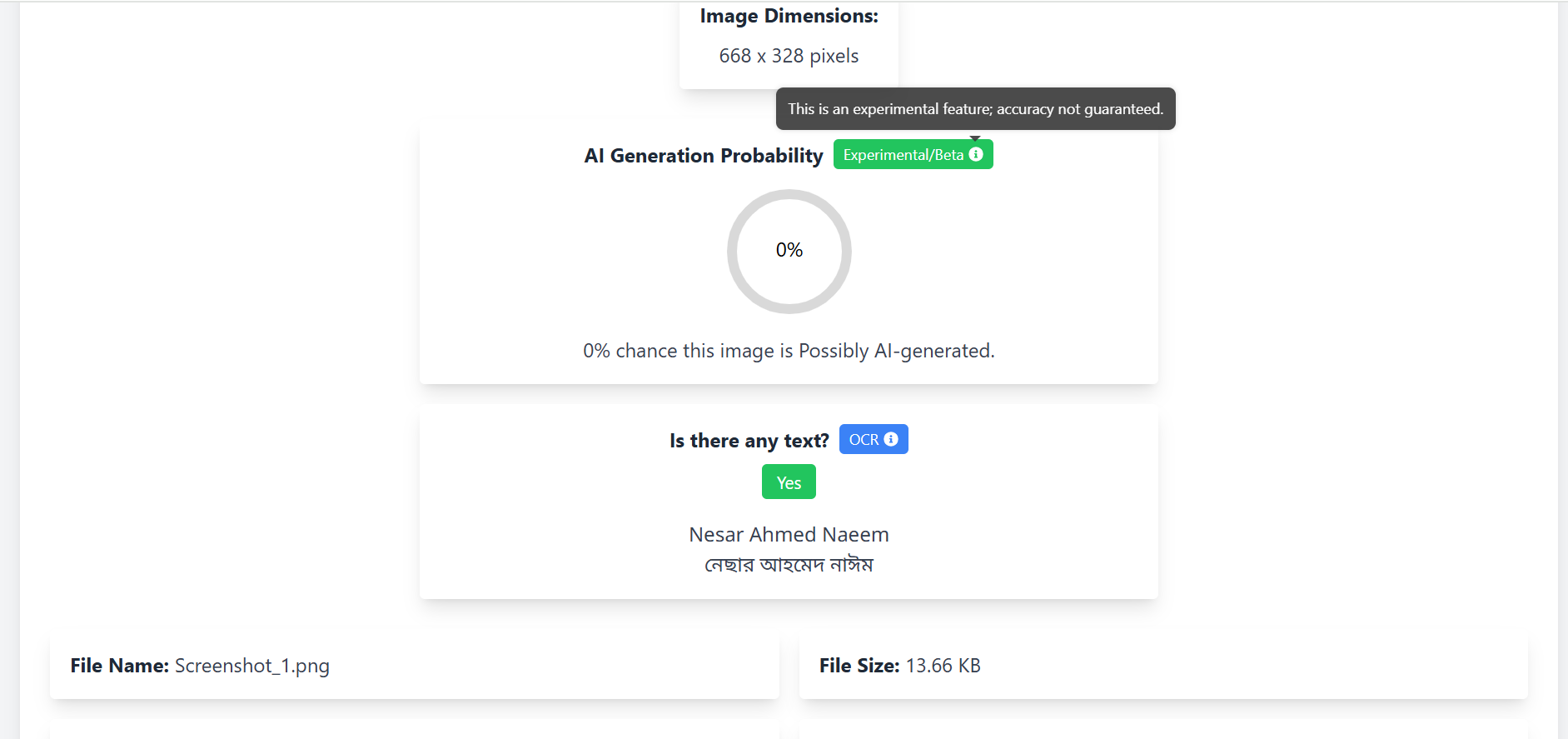
Live Demo & GitHub Repository
The Image Analyzer App is a versatile tool for anyone needing detailed image insights, from graphic designers and photographers to educators and researchers. Its intuitive interface, advanced functionality, and commitment to privacy make it an ideal addition to any professional portfolio.